VN Vs Capcut Video Editor Which One Is Best Among Them?
Nowadays, watching videos on social media has become part of everyone’s daily routine, but no one wants to watch unattractive and dull videos. To make their content lively, editors seek help from different video editing software. Many video editors are available on the Google Play Store and App Store. Choosing the right one is essential whether you’re a beginner or a seasoned professional.
After narrowing it down, I have come up with two of the most prominent ones. Yes, you’re right. I’m talking about VN Video Editor and Capcut. It’s always been a hot topic in the editing community: Which is VN Vs Capcut? If you’re also stuck on choosing between them, take a breath because, in this article, we will discuss their highs, lows, prominent features, and much more in detail to help you choose the right one for you or a friend.
A Quick Review Of VN Video Editor Vs Cap Cut
Both apps are fantastic and work significantly to edit the raw footage into a professionally edited one with few clicks. However, their workflows differ, so we will discuss both editors now.
VN Video Editor
VN is the most popular application in its genre hundreds of millions trust this app because of its user-friendly and professional editing interface. It makes complex editing tasks as easy as ABC. Its name, Vlog Now, refers to the fact that it is designed for daily vloggers and social media influencers who used to make a lot of videos. VN MOD APK supports 4K resolution and export without a watermark, which is rare in any other editing mobile application. It provides all the basic and advanced editing tools and an introductory video to create a professional video.
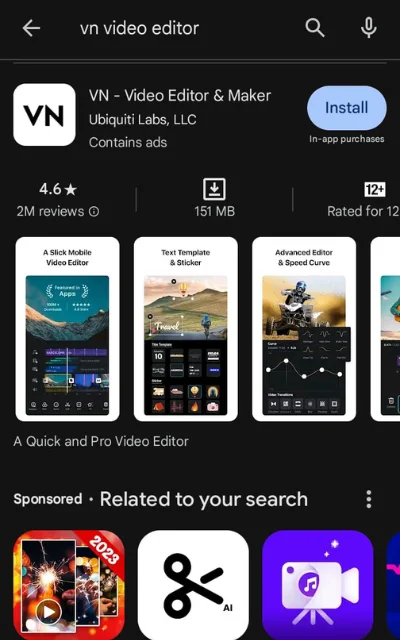
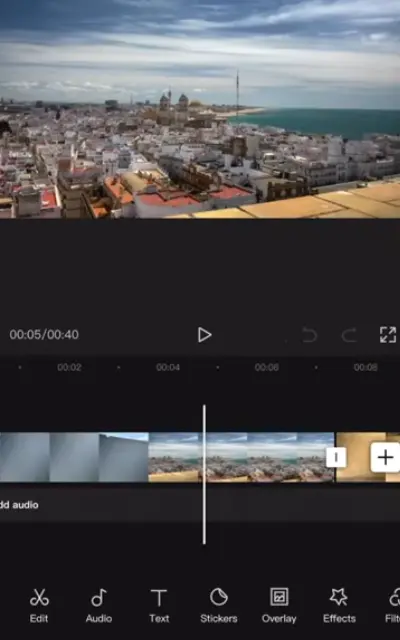
Capcut Video Editor
Capcut is a tremendous photo and video editing app with many editing features that are more than enough for a beginner or intermediate creator. It offers many trending effects, AI tools, and a vast library of premade templates, noise cancellation, and filters that can give your video a polished look. This app also allows you to add titles to your image or video, which is fantastic. It contains a watermark while exporting; they add a title card in the free version.
Pros And Cons OF VN Vs Capcut
Here are the pros and cons of both Editors based on our experience:
VN App
Suitable for basic and advanced users.
It doesn’t work correctly sometimes on outdated devices.
Easy-to-use interface.
Less advanced features in older APK versions.
In-demand features like keyframing, trimming, layer-based editing, and sound effects.
Requires more RAM
Multitrack editing allows a combination of audio, videos, and effects.
4k resolution and custom FPS export settings.
Free to download and use.
Capcut App
User-friendly interface.
Watermark while exporting.
Customizable effects.
It contains bugs and glitches.
Multilayer editing.
Pixels break while exporting.
Don’t work on old handy.
Comparison Of VN Video Editor Vs Capcut
Here are the different editing features of Capcut and VN:
User Interface
The user interface of Capcut is very suitable for beginners, but it’s for something other than professional editors. So, if you want complete editing software for beginners and professionals, go for VN.
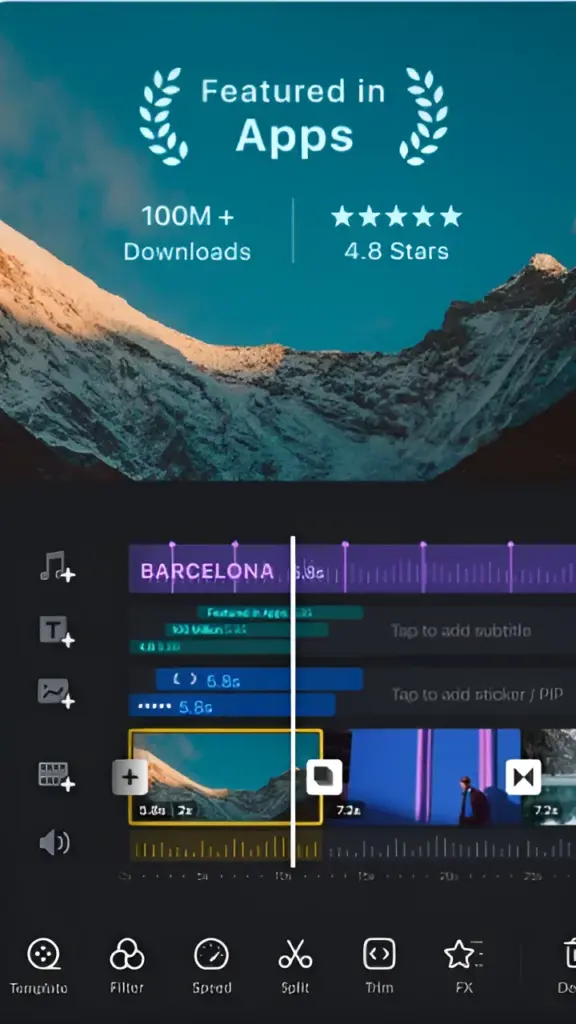
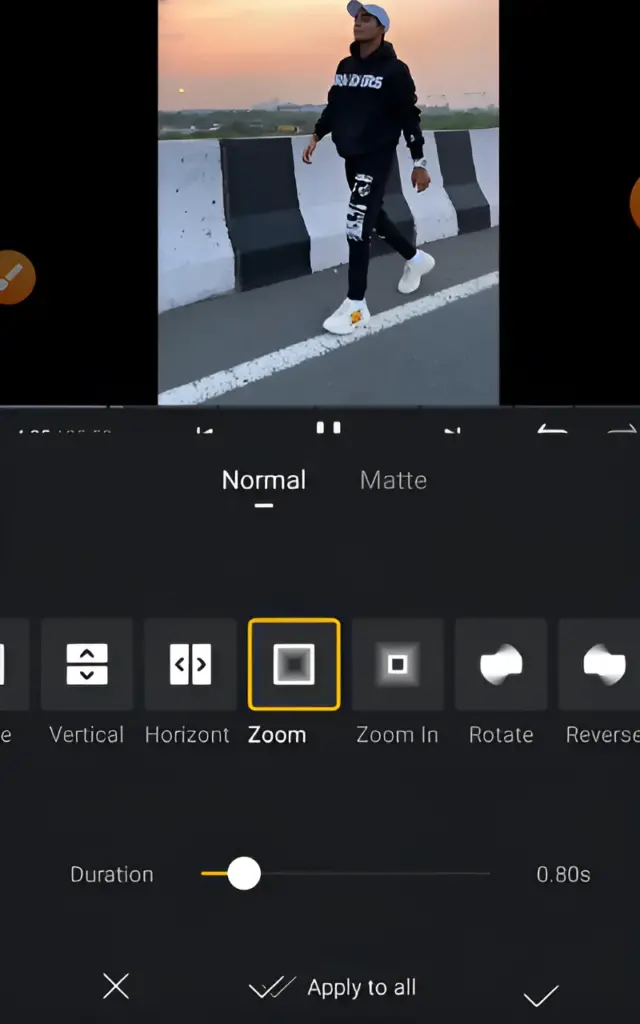
Effects And Filters
Capcut offers many causal filters and effects that can convert your video into a professional one. On the other hand, VN is a very professional editing software that allows you to add filters or effects to your video or photo and then customize it according to your needs.
Performance And Custom Export
Both apps have outstanding export systems, but VN surpasses this because of its 4K quality support and the ability to set the frame rate and FPS according to your choice. In contrast, capcut allows you to export your video directly to social media platforms.
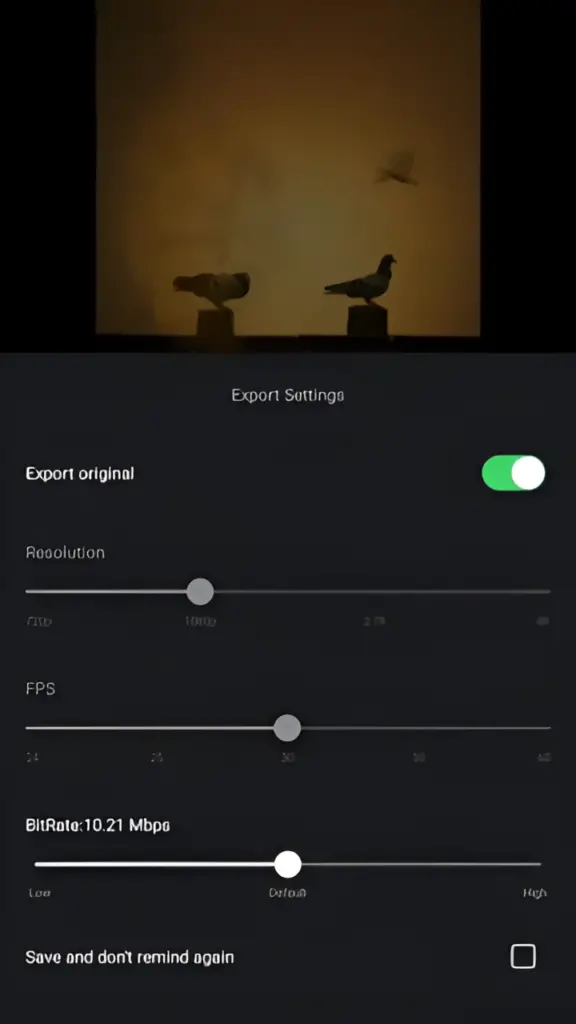
Features
VN Video Editor
Capcut Editor
Winner
Timeline
Multitrack
Multitrack
Tie
Compatibility
Desktop devices, Smartphones
Desktop devices, Smartphones
Tie
Audio Editing
Avant
Essential
VN
Effects and Filters
A broad range of filters and effects
Finite filters and effects
VN
Keyframe Animation
Advanced
Limited
VN
Watermarks
No
Yes
VN
Price
0$
7.99$
VN
Auto Subtitles
Developed
Fixed
VN
FAQ’s-Frequently Asked Questions
Final Words
VN Video Editor and Cap Cut are fantastic editing software, but VN surpasses Capcut in ease of use and advanced features. Capcut is only for beginners, but VN is for users of all skill levels. You can use VN Editor’s premium editing features by downloading its mod file from our homepage.

